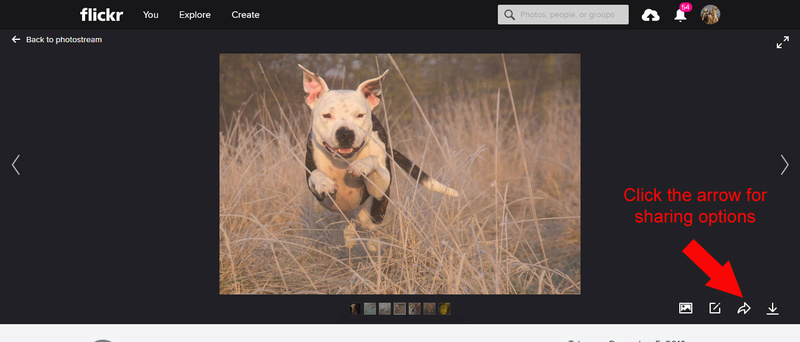How to post pictures using Flickr
Staffordshire bull terrier :: Welcome To www.staffy-bull-terier.niceboard.com :: Technical Forum Help
Page 1 of 1
 How to post pictures using Flickr
How to post pictures using Flickr
| Frequently Asked Questions | ||||||
|

-Ian-- Staffy-Bull-Terrier Admin

 Status :
Status : Online Offline

Age : 57
Location : Surrey
Dogs Name(s) : Anything, she's Deaf !
Dog(s) Ages : RIP Flo
Dog Gender(s) : Girl
Join date : 2014-01-31
Support total : 2862
Posts : 22548
Staffordshire bull terrier :: Welcome To www.staffy-bull-terier.niceboard.com :: Technical Forum Help
Page 1 of 1
Permissions in this forum:
You cannot reply to topics in this forum