
 by Steve Thu Sep 02 2010, 18:39
by Steve Thu Sep 02 2010, 18:39
| Tutorial |
|
Choose Your Photobucket
Account Settings |
|
Choose Your Account Settings
Changing your privacy setting is very easy in Photobucket. You can choose which albums to keep private and which to share.
To change your settings:
- Log into your Photobucket account.
- Click the arrow beside your username (top right), and choose User Settings. Your Account Settings display.
- Notice on this page that you can set public and private profile information.
- Click the Privacy tab to adjust content privacy, social privacy, and album privacy settings.
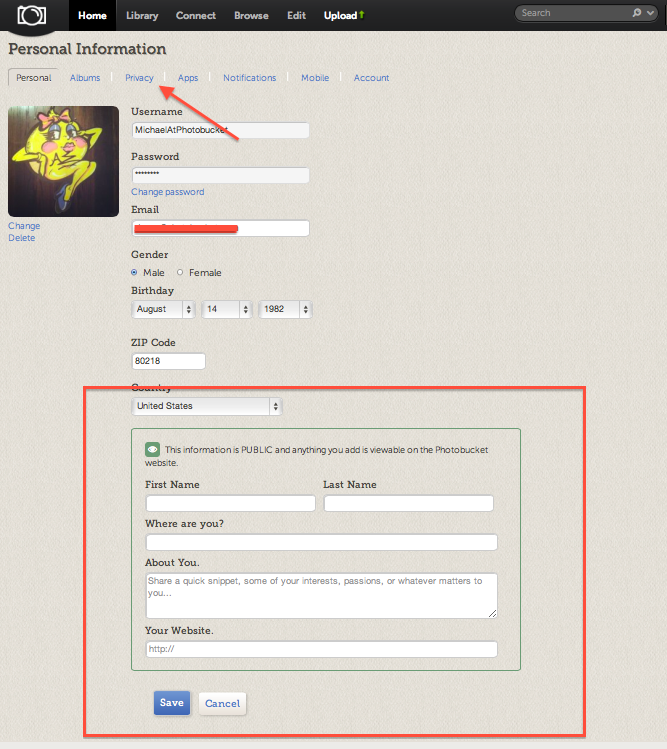
Privacy Tab
On the top half of the privacy page you have the option to set how people view and share your media. Here you can also remove location data from your images and scramble file names to increase image security and privacy. (see next screen shot below for setting album privacy)
Content Privacy
- Allow others to copy my media: Select this option to display the download option on the full-size view for images, the copy to my album option on the full-size view for images and videos, and allow right-click copy for images. If you turn the option off, it deactivates the download and the copy to my album options and disables right-click functionality in your account on the Photobucket website.
- Allow comments in my albums: This option allows or disallows comments from others on your albums. Select this option to display the comments box in your albums. If you turn the option off, the Comment box is removed from your albums. But who doesn't want to hear what others have to say?
- Show where my photos were taken: Select this option to display a link to Google maps in the Photo info panel in the full-size view for your images. If you turn the option off, the GPS data and the link does not display. If your camera does not provide geographical latitude and longitude (GPS data) in the recorded data when you upload your images, the link does not display, even when you have the option selected.
- When I upload, permanently remove information about where my photos were taken: Select this option to strip any location data from your photos as you upload them. Any uploads that occur after you make this selection will never show location data, even if you choose "Show where my photos were taken" in the previous step.
- Scramble my filenames to make my links hard to guess: This option increases account security and privacy
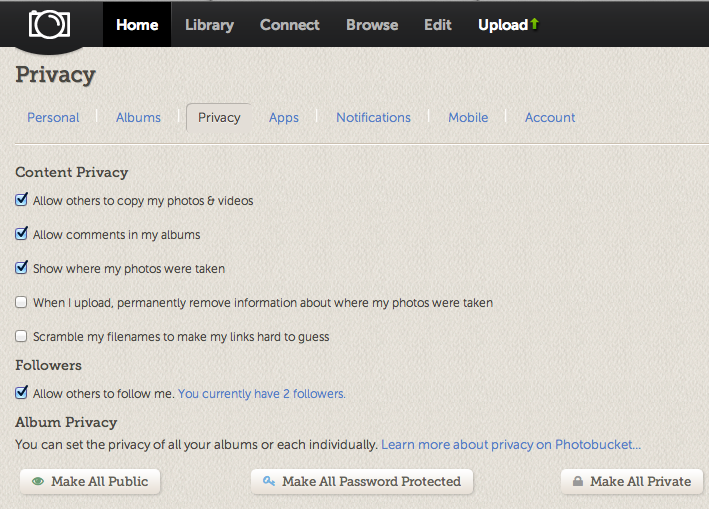
Album Privacy
On the bottom half of the Privacy page you have the ability to set all of your albums privacy settings in one shot.
- MAKE SURE TO SAVE YOUR CHANGES! Click the save button on the bottom left corner.
Album Privacy explained
- Public Albums: Clicking this button makes all your albums public so you can show off how cool you are. Your public albums are visible to everyone and appear in search results.
- Private Albums: Clicking this button makes all your albums private. Private albums are hidden from everyone, and will not appear in search results.
- Password Protected Albums: Selecting this means that select albums are only visible to people you invite to view them. The content in these albums does not appear in search results.
To change the privacy for individual albums, you will need to view the album, then select the lock icon to the right of the album title (located just above your images when viewing the album).
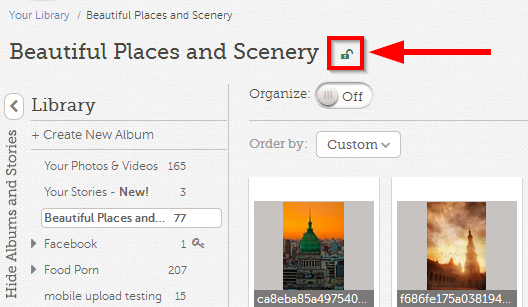
|
A Staffy-bull-terrier Tutorial |
|
|
Steve- Staffy-Bull-Terrier VIP Member

 Status :
Status :

Join date : 2010-08-25
Support total : 1443
Posts : 66154
-




Permissions in this forum:
You
cannot reply to topics in this forum
 Choose Your Photobucket Account Settings
Choose Your Photobucket Account Settings
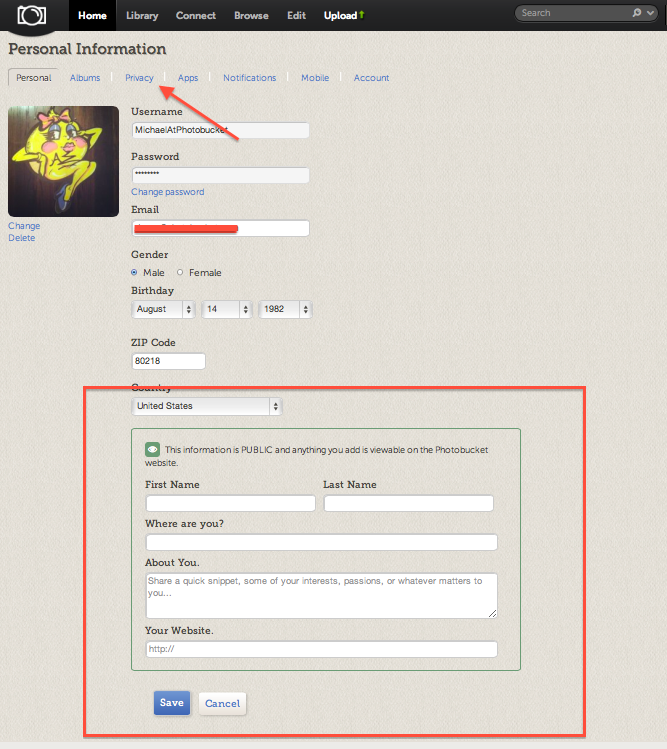
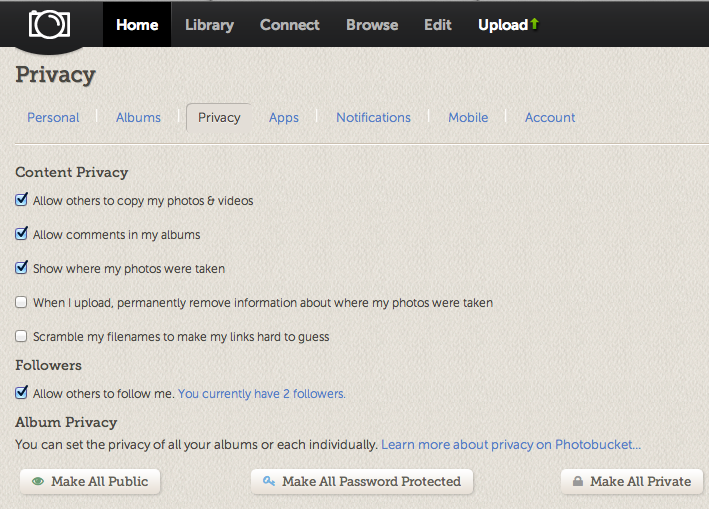
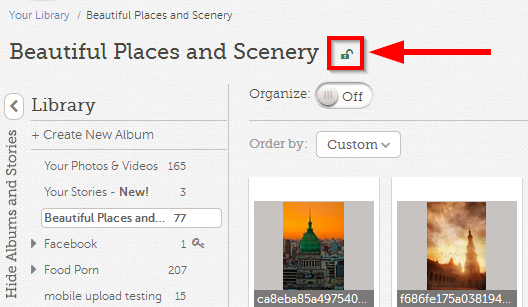

 Status
Status